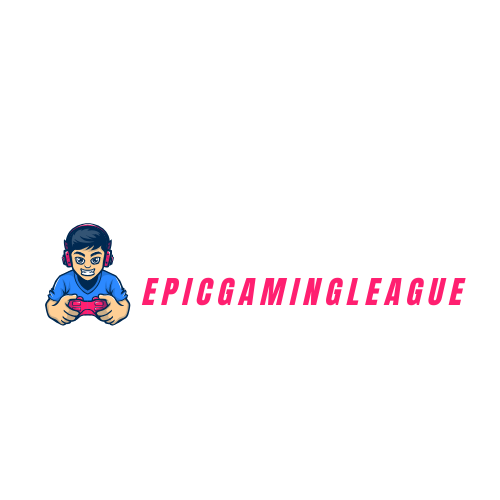In a world where high-octane gaming experiences reign supreme, having the right gaming PC hardware can make all the difference. Whether it’s obliterating foes in the latest first-person shooter or building kingdoms in expansive RPGs, the performance of a gaming rig can elevate the experience from mundane to mind-blowing. But let’s face it: navigating the sea of graphics cards, processors, and motherboards can feel like trying to find a needle in a haystack—while blindfolded.
Gaming PC Hardware
Gaming PC hardware encompasses a variety of components essential for robust performance and efficiency. Central to this hardware is the graphics card, which affects visual quality and frame rates in games. High-quality graphics cards, such as NVIDIA’s GeForce RTX series or AMD’s Radeon RX series, enhance rendering capabilities significantly.
Processors, or CPUs, play a crucial role in overall system responsiveness. Intel’s Core i7 and i9 lineups, along with AMD’s Ryzen 7 and 9 models, deliver substantial processing power, ensuring smooth gameplay even in resource-intensive scenarios.
Motherboards serve as the backbone of a gaming PC, connecting all components. Selecting a motherboard compatible with the chosen CPU and graphics card is necessary for optimal functionality. Features like PCIe slots and RAM capacity also contribute to future upgrade possibilities.
Memory, specifically RAM, influences multitasking abilities. Gamers generally find 16GB sufficient for most titles, while 32GB caters to more demanding applications and streaming simultaneous gameplay.
Storage solutions, including SSDs and HDDs, affect load times and system responsiveness. SSDs, particularly NVMe models, provide superior read and write speeds compared to traditional HDDs, enhancing overall gaming experience. Various capacities accommodate different gaming libraries, with 1TB as a common recommendation for serious gamers.
Power supplies (PSUs) maintain stable power across the system. Choosing a PSU with an 80 PLUS certification ensures efficiency, while wattage requirements depend on other hardware components.
Cooling solutions, such as air or liquid coolers, keep temperatures manageable during intense gaming sessions. Effective cooling prevents thermal throttling, maintaining consistent performance.
Together, these components form the foundation of any gaming build, each playing an integral role in delivering high-quality gaming experiences.
Key Components of Gaming PCs

Gaming PCs rely on specific components to deliver optimal performance and enhance the overall gaming experience. Understanding these key elements is essential for building or upgrading a gaming rig.
Central Processing Unit (CPU)
The CPU serves as the brain of the gaming PC, crucial for processing instructions and managing tasks. Intel’s Core i7 and i9 series provide high clock speeds and advanced technologies for demanding games. AMD’s Ryzen 7 and 9 processors offer excellent multitasking capabilities, particularly for resource-heavy titles. Gamers often select CPUs based on performance benchmarks and compatibility with other components. Prioritizing a robust CPU ensures smooth gameplay and reduced latency, especially in competitive scenarios.
Graphics Processing Unit (GPU)
The GPU significantly impacts visual quality and frame rates in gaming. NVIDIA’s GeForce RTX series supports advanced rendering techniques, enhancing realism and detail in graphics. AMD’s Radeon RX series also delivers impressive performance, optimizing settings for various game genres. Many gamers consider factors such as VRAM, cooling solutions, and power consumption when choosing a graphics card. An efficient GPU elevates the gaming experience by providing fluid motion and vibrant visuals, making it a top priority in system builds.
Memory (RAM)
RAM affects system responsiveness and overall multitasking capabilities. For gaming, a minimum of 16GB of DDR4 RAM is commonly recommended, providing enough capacity for both the game and background applications. High-speed memory allows for quicker data access, improving performance during gameplay. Gamers frequently opt for 32GB configurations when using demanding software or participating in streaming. Adequate RAM contributes to seamless experiences and is a crucial consideration for gamers looking to optimize their systems.
Storage Options
Storage options influence load times and game performance significantly. Solid State Drives (SSDs) offer faster data transfer speeds, resulting in quick game launches and improved responsiveness. Traditional Hard Disk Drives (HDDs) provide more capacity at a lower cost, making them suitable for large libraries. Many gamers combine SSDs for essential titles with HDDs for additional storage. Selecting the right storage solution enhances the gaming experience, allowing for smooth operation and quick access to games.
Choosing the Right Gaming PC Hardware
Selecting the right gaming PC hardware involves careful consideration of multiple factors. Gamers should focus on performance, compatibility, and cost-effectiveness.
Budget Considerations
When allocating a budget for gaming hardware, prioritize essential components first. Graphics cards tend to be the most expensive part of the build; high-quality options like NVIDIA’s GeForce RTX series or AMD’s Radeon RX series can range from $300 to $1,500. Allocate funds for the CPU as well; models like Intel’s Core i7 and i9, or AMD’s Ryzen 7 and 9 typically cost between $200 and $500. While aiming for optimal performance, balance the budget for RAM; 16GB generally suffices for modern gaming but can increase to 32GB for a more future-proof build. Factor in storage solutions; SSDs may cost more upfront but offer significant speed benefits over traditional HDDs. Overall, a clear budget strategy helps make informed choices.
Compatibility and Upgradability
Compatibility among components ensures seamless functioning within a gaming PC. Check the motherboard’s socket type to confirm compatibility with selected CPUs. Note the RAM types supported by your motherboard; most commonly, it accepts DDR4 memory. Assess the graphics card’s dimensions and power requirements to guarantee proper fit and power delivery. Future upgrades play a crucial role in extending the system’s lifespan. Opt for a motherboard that supports additional slots for RAM and extra PCIe lanes for future expansion of graphics cards. Additionally, choosing a power supply unit with enough wattage ensures adequate power for upgrades down the line. Compatibility and upgradability foster a more flexible gaming experience.
Performance Optimization
Optimizing gaming PC performance involves critical considerations related to cooling solutions and overclocking techniques. Each aspect contributes significantly to overall system efficiency.
Cooling Solutions
Proper cooling solutions prevent overheating and ensure stability during intense gaming sessions. Liquid cooling systems offer efficient heat dissipation, often outperforming traditional air-cooling methods. Gamers prefer a combination of both cooling types for optimal results. High-quality fans can enhance airflow within the case, supporting better overall temperatures. It’s essential to maintain low temperature levels to avoid thermal throttling, which can cause performance drops and stutter during gameplay. Selecting components with noise-reduction features helps create a more enjoyable gaming environment.
Overclocking
Overclocking allows gamers to push their hardware beyond standard performance limits. With the right CPU and GPU, increased clock speeds can lead to notable performance gains. Adjusting settings in the BIOS or using software tools enables users to achieve desired overclocking levels. However, adequate cooling becomes even more critical when overclocking. Failure to manage increased heat can result in damage to components. Sticking to stable voltage levels ensures longevity and reliability. Ultimately, overclocking can provide significant advantages in demanding gaming scenarios if approached safely and thoughtfully.
Exceptional Gaming Experience
Choosing the right gaming PC hardware is crucial for an exceptional gaming experience. Each component plays a vital role in performance and visual quality. Gamers should prioritize a powerful graphics card and a robust CPU while ensuring compatibility among all parts.
Investing in quality RAM and fast storage solutions can significantly enhance gameplay. Additionally, proper cooling and power supply management are essential for maintaining stability during intense sessions. By carefully selecting and optimizing these components, gamers can build a system that meets their needs and elevates their gaming adventures.